Student Verification – Whizmates, enjoy one of your benefits as a student or student with a variety of special discounts from Whiz. Don't worry about running out of pocket money, using the Whiz app you can manage your expenses and income, as well as get student promo benefits.
Before that, you must verify your student status to enjoy the various benefits of Whiz. You can do it in two ways, you know. First, through your school email. If you don't have a school email, you can use a student card as another option.
With valid verification, you can take advantage of special discounts, manage your finances independently, and enjoy various other attractive promos. What are you waiting for, let's see how below!
Also Read: Automatic Transfer Whiz: A Practical Solution for Sending Money Quickly
Student Verification Using School Email
1. Click Profile and Settings icon or Settings

The first way you do is click the 'Profile' icon first. Then, select “Settings Icon”
2. Select 'Student Status'

After that, on the Account Settings page, Click 'Student Status'
3. Click 'Verify Account'

You will see your student status, click 'Verify Account' to continue the student verification process.
4. Select the Verification Method

There are two methods, select 'School Email' if you have a student email with a valid domain.
5. Enter School Email

Enter your school email or student email in the column provided. But you must enter an email with a valid domain, such as .ac.id, .sch.id, and .edu.
After you enter your email, click “Confirm School Email”. A verification code will be sent to your email. Therefore, make sure the email you use is active, Whizmate.
6. Enter the Verification Code

If you have received the code, you need to enter the code that was sent to the email and input it into the "Verification Code" field. After that click 'Confirm Code'.
If you haven't received the verification code, click 'Resend code'.
7. Yes! Student Verification Success!

After the code is confirmed to be correct, you are automatically verified as a student and can enjoy various attractive student promotions at Whiz!
Student Verification Using Student Card Photo
You can use a student card to verify. You can follow the steps above then when selecting the verification method select 'Student Card'. Here's the full how-to –
1. Select a Verification Method
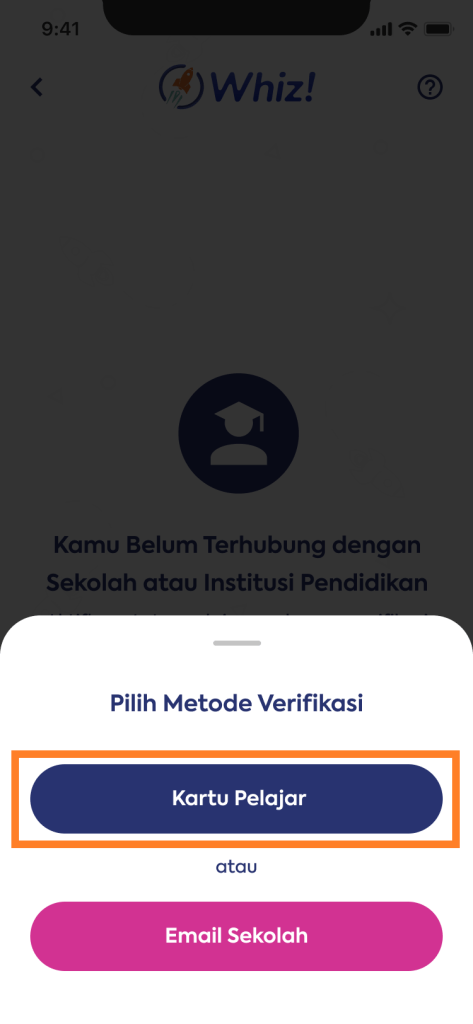
There are two methods, select 'Student Card' if you want to use a student card.
2. Photo of Student Card

You will be directed to take a photo of your student card, make sure the data on your student card is clear!
3. Fill in the Student Status Form

After that, you will be asked to fill in personal data in the form of full name, school name, city and school province. Fill in your personal data completely and according to your student card. Then click 'Confirm Data'.
4. In-Process Verification

Your request has been accepted. Your verification will be processed by the team within 1×24 hours. You will receive a notification if the verification is received and can get various student benefits from Whiz!
Also Read: Don't have an ID yet? You Can Still Verify Your Account on Whiz!
So that's how to do student verification on Whiz. Either through a student card or school email, you can easily verify student status and have the opportunity to enjoy special promos at Whiz. Come on, immediately verify your student right now!

You must be logged in to post a comment.